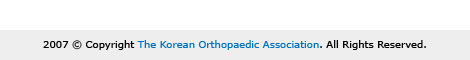A . VIEW PDF, ABSTRACT : Clicking on these buttons shows the PDF file and the
abstract of the manuscript that you are assigned to review. |
| B . PDF version of the manuscript you are assigned to review. |
| C . You can do external searches with the title or keywords of the manuscript in PubMed or KoreaMEd. |
| D . Check one of the boxes, depending on whether you want to search results by tile or by keywords. |
| E . Choose the site in which you want to perform external searches. |
| F . Clicking “Search” will bring you search results. |