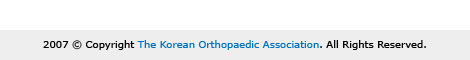A . Click “Browse…” button to locate and upload your cover letter file.
Make sure to click “Attach this cover letter” to successfully upload your cover letter file. |
B . When your file is successfully uploaded, the name of the Files appears in the
“FILES ATTACHED” field. |
| C . Click “SAVE” to temporarily save your work in this step.
|
| D . Click “NEXT” to proceed to the next step. Click “PREVIOUS” to go back to the previous step.
|