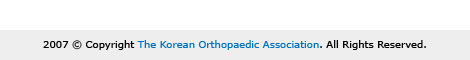|
|
 |
|
Author Center |
| Submit a New Manuscript
|
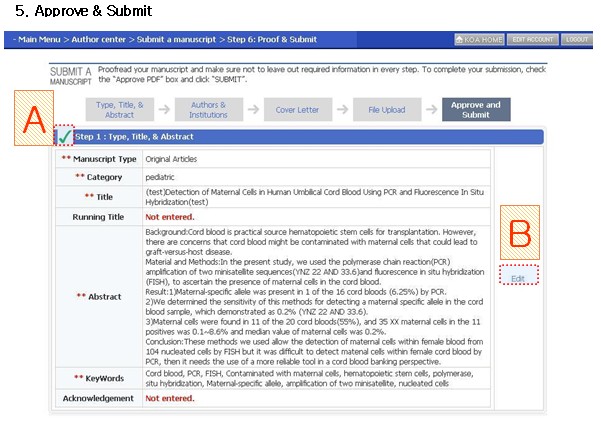 |
| A . The green check mark will appear when you have not omitted any required information in the submission process. |
| B . Click “Edit” if you want to make corrections.
|
| This is an example of a successful submission process
|
|
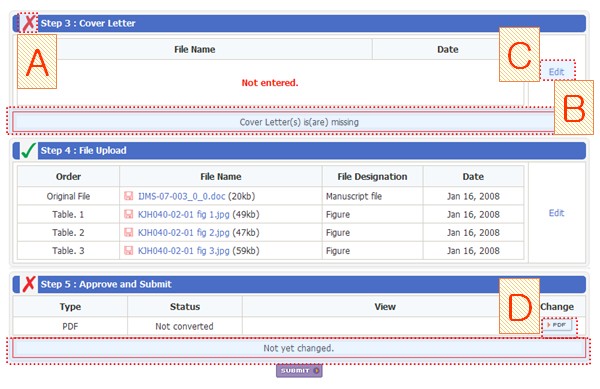 |
| A . The red x mark will appear when you have omitted some required information in the submission process. |
| B . The message in this field lets you know what should be corrected.
|
| C . Click “Edit” if you want to make corrections or you can promptly go back to the step where you want to make correction by clicking the menu on the top. |
| D . After clicking “PDF”, check your converted PDF file and mark the check box next to “Approve PDF”. |
| This is an example of an unsuccessful submission process resulting from a missing entry.
|
| Only when the green marks are checked in all boxes, PDF conversion can be performed.
|
|
| |
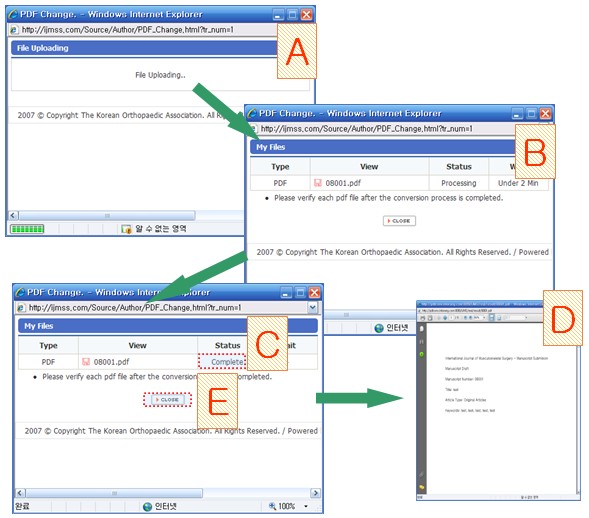 |
| A . File uploading process for PDF conversion. |
| B .
Conversion being processed. It usually takes less than 2 minutes. |
| C . Conversion completed. |
| D . Click the file name to view the PDF version of your submission. |
| E . Click “CLOSE” to close the window and “SUBMIT” to complete the submission process. |
| PDF conversion is the last step of the submission. When you submit a new manuscript, the PDF version of your submission will include the cover letter, the manuscript, figures, and tables. When you submit a revision, the PDF version of your submission will include the cover letter, the revised version of the manuscript, figures, and tables.
|
|
| |
|
|
|
|
 |